How to link Canada Post account with EMS
By E-Marketplace Services, onLink your Canada Post contract or non-contract account with EMS so that you can print Canada Post shipping labels from EMS.
In this tutorial, we are going to show you how to link your Canada Post account with EMS.
- Go to Carriers page, click on Add Carrier image button to bring the Add Carrier dialog.
- Name the carrier, e..g. "My Canada Post". Then in the carrier type drop down list, select "Canada Post", then click Save.
- You will be redirected to Canada Post's website. Login with your Canada Post username and password.
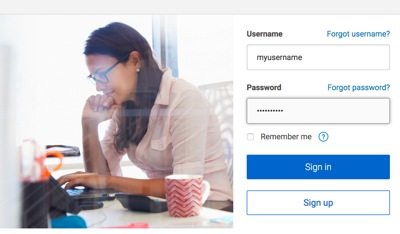
- In this screen, select the Credit Card you want to use for the transactions. (or add a new card).
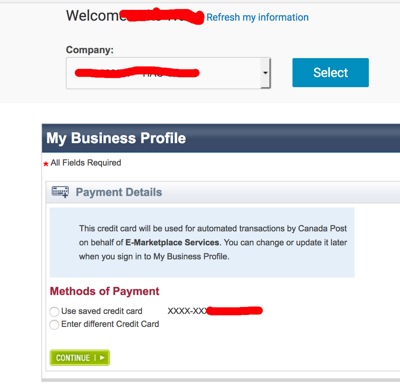
- Click continue.
- On this screen, click Submit Query.
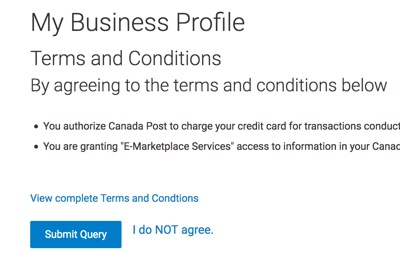
- Now you should have your Canada Post account linked with EMS.


