How to link your Magento 2.x store with EMS
By E-Marketplace Services, onSteps on how to link your Magento 2.x store with EMS
Magento is an open-source e-commerce platform written in PHP. EMS supports Magento 2..x.
In this tutorial, we are going to show you how to link your Magento 2.x store with EMS.
- Log into to your Magento 2.x admin page, select the System, Integrations from the side menu.
- On the Integrations page, click on the Add New Integrations button.
- On the Integration page. fill in the name, email and your admin password. Leave the rest inputs empty.
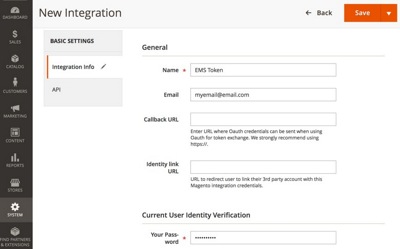
- Then click on the API tab, check the following resources:
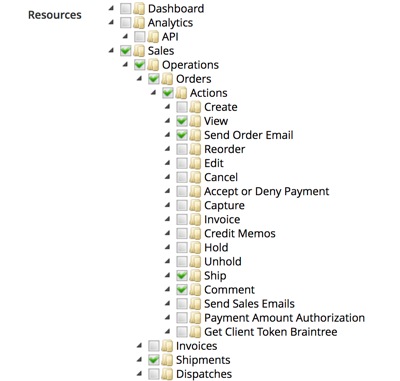
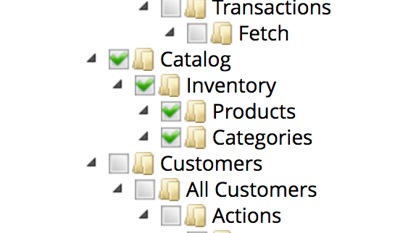
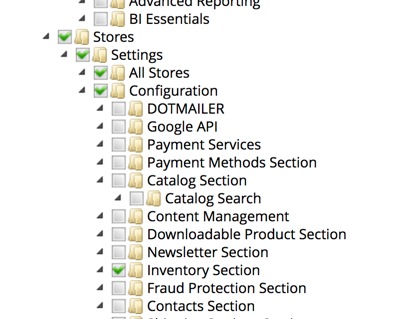
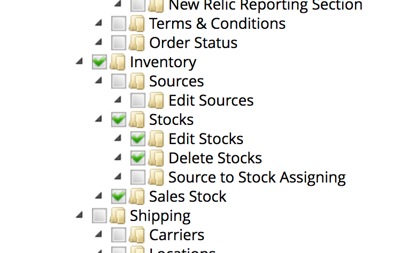
- Click Save. You will be redirected to Integrations page.
- The token you have created just now is not active, you need to click on Active to active it. Click on Active button.
- You can review the resources. Click Allow button.
- You will see you token now. Copy the value of Access Token, click Done.
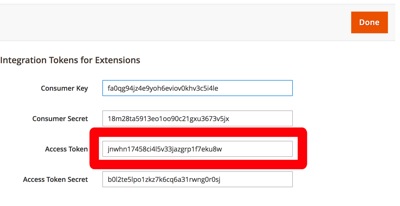
- Now, go to your EMS add account page, add the token in the API Token filed and click Save.
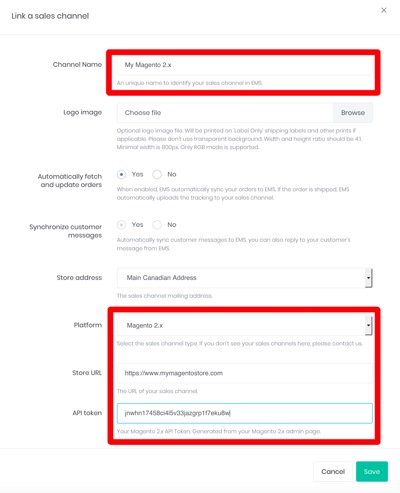
- Done. Your store order should be sync'ed shortly.


