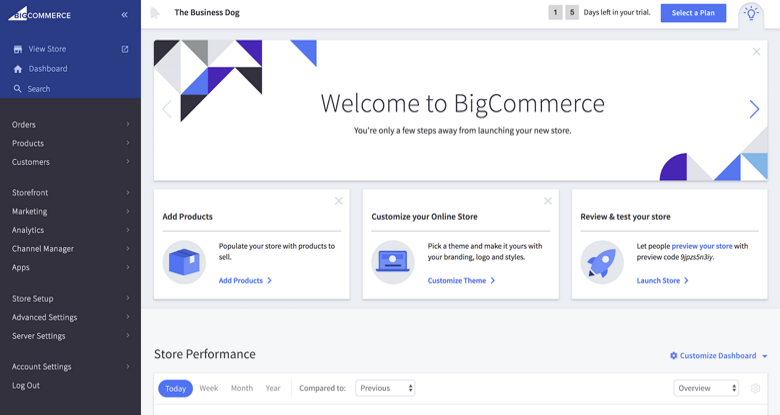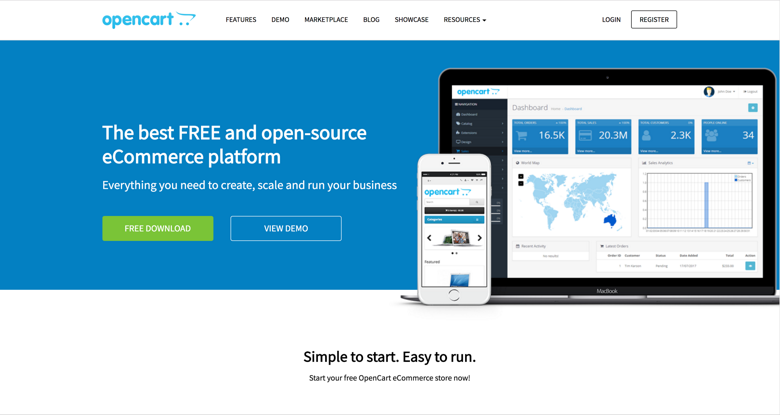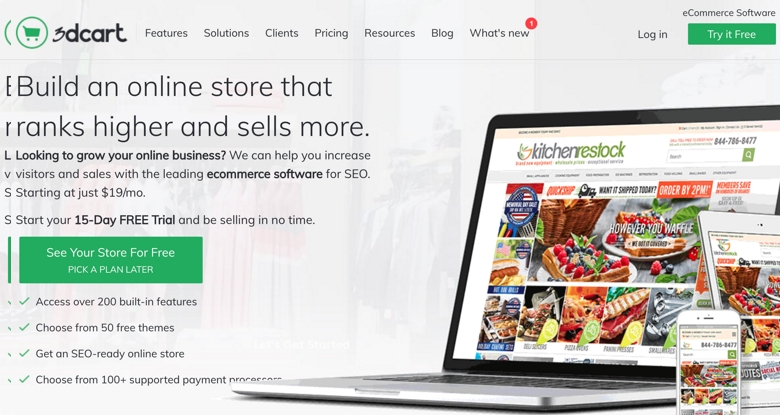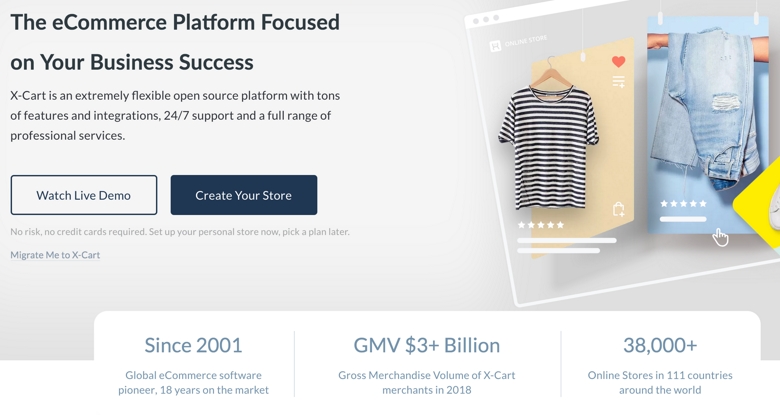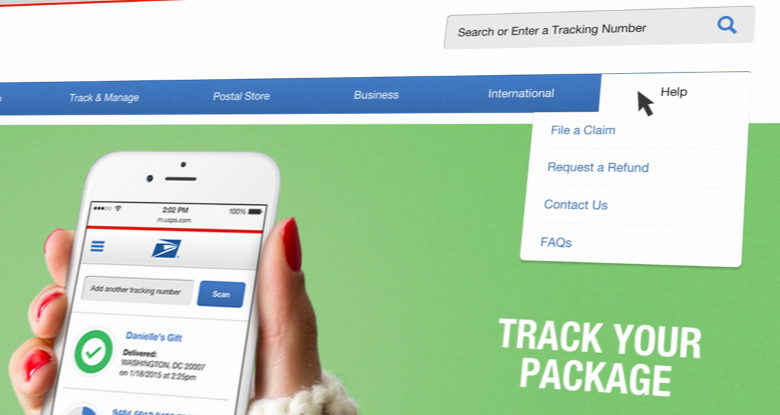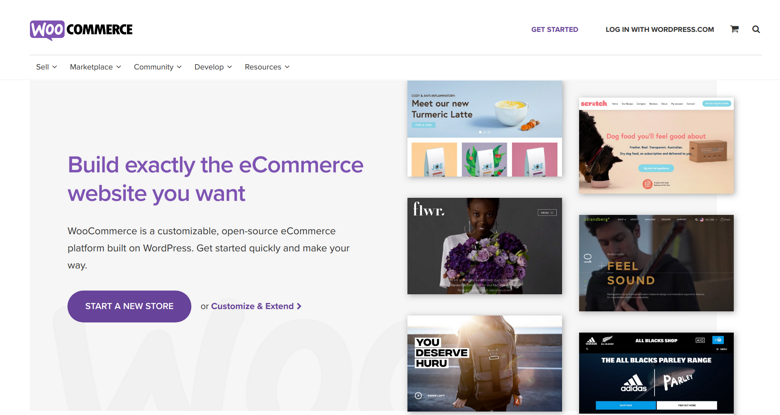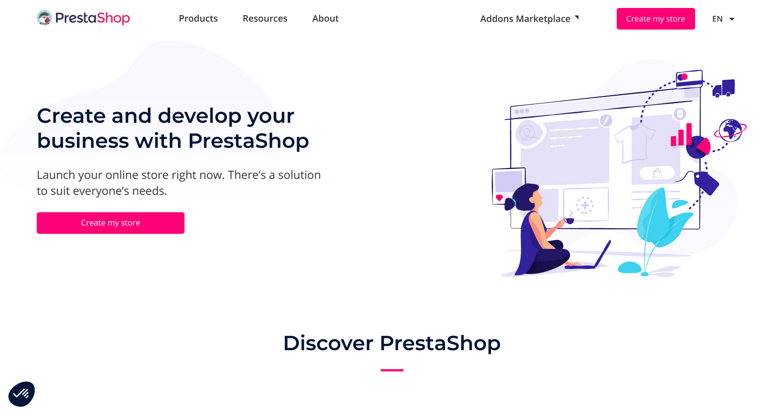Tutorials
We will constantly update our video tutorials. Be sure to subscribe our YouTube channel so that you can get notified if there are new tutorials added.
Search result:
General
How to print shipping label on laser or Ink printer
No thermal label printer? Not a problem. You can always print your shipping label on a regular laser or ink printer, then affix them to your package.
Read MoreHow to print shipping label on 4" x 6" label printer from EMS without any browser plugin
You can print your 4"x 6" shipping label on your label printer directly from your EMS account. It does NOT require any browser plugins or add-ons installed.
Read MoreHow to register an EMS Account
In this video, we show you how to register a FREE EMS account. Also how to change profile information and add addresses.
Read MoreLink sales channels
How to link your BigCommerce store with EMS
Steps on how to link your BigCommerce store with EMS
Read MoreHow to link your 3dcart store with EMS
Link your 3dcart store with EMS so that we can auto sync orders
Read MoreHow to link your Magento 2.x store with EMS
Steps on how to link your Magento 2.x store with EMS
Read MoreHow to link your PrestaShop store in E-Marketplace Services (EMS)
Link your Prestashop account to EMS, so that EMS can automatically fetch the orders and upload tracking numbers for you
Read MoreHow to link your Shopify account in E-Marketplace Services (EMS)
Link your Shopify account to EMS, so that EMS can automatically fetch the orders and upload tracking numbers for you
Read MoreHow to link your eBay account in E-Marketplace Services (EMS)
How to link your eBay account to EMS, so that EMS can automatically fetch the orders and update tracking statuses for you.
Read MoreHow to link your Amazon account to E-Marketplace Services (EMS)
In this video, we show you how to link your Amazon account to EMS, so that EMS can automatically fetch the orders for you.
Read MoreLink shipping carriers
How to link Purolator account with EMS
Link your Purolator account with EMS so that you can print Canada Post shipping labels from EMS.
Read MoreHow to link Canada Post account with EMS
Link your Canada Post contract or non-contract account with EMS so that you can print Canada Post shipping labels from EMS.
Read MoreHow to link your EasyPost account in E-Marketplace Services (EMS)
Link your EasyPost account to EMS, so that you can print EasyPost shipping labels from EMS.
Read MoreHow to link your Stamps.com account in E-Marketplace Services (EMS)
Link your Stamps.com account to EMS, so that you can print United States Postal Service (USPS) shipping labels from EMS.
Read MoreMiscellaneous tutorials
How to send interac email transfer for EMS Shipping (Carrier Arts)
Deposit shipping label credit for EMS Shipping (Carrier Arts)
Read MoreHow to schedule pickup request from carrier (for EMS shipping users)
Schedule carriers to pickup your packages
Read MoreHow to add shipping service filters to hide unwanted shipping services
shipping service filter
Read MoreHow to use EMS shipping cart for background printing
Generating shipping labels in background
Read MoreHow to config EMS to provide calculated live shipping rate to your WooCommerce store
Show the actual shipping cost when your buyer checks out
Read MoreHow to config EMS to provide calculated live shipping rate to your Prestashop store
Show the actual shipping cost when your buyer checks out
Read MoreHow to use EMS' Print Now Confirm Later?
Needs to print the shipping label but not ready to notify the buyer?
Read MoreHow to config EMS to provide calculated live shipping rate to your BigCommerce store
Want to feed live shipping rate to your BigCommerce store? EMS is proudly to provide this feature to our customers!
Read MoreIntroducing the fuzzy tracking - track shipment progress without tracking number
Let your customers find their shipments without knowing the tracking number
Read MoreHow to import orders into EMS
EMS allows you to import your orders so that you can print shipping labels from EMS
Read MoreShip now print label - ship orders anywhere you want
User EMS' Ship Now Print Later feature, you can have your orders 'virtually' shipped anytime anywhere
Read MorePrinted customized shipping label
How to print customized shipping label with your own company logo
Read MoreEMS auto boxing and batch printing
Learn how to use EMS' auto boxing and batch printing - print multiple labels in a few clicks
Read MoreHow to avoid blurry prints or upside down packaging slips
Solve blurry prints, or upside down packaging slips
Read MoreHow to print tracked Canada shipping label from EMS to be mailed by ChitChats
Print tracked Canada shipping label from your EMS account. The shipment data is automatically submitted to ChitChats.com.
Read MoreHow to print USPS shipping label from EMS using ChitChats API
You can print ChitChat's USPS shipping label from your EMS account. Shipment data is automatically submitted to ChitChats.com
Read MoreHow to print USPS shipping label use EasyPost account and automatically submit shipment to ChitChats
You can use your own EasyPost shipping account to print USPS shipping label from EMS, and EMS can automatically submit shipment data to ChitChats.com.
Read More