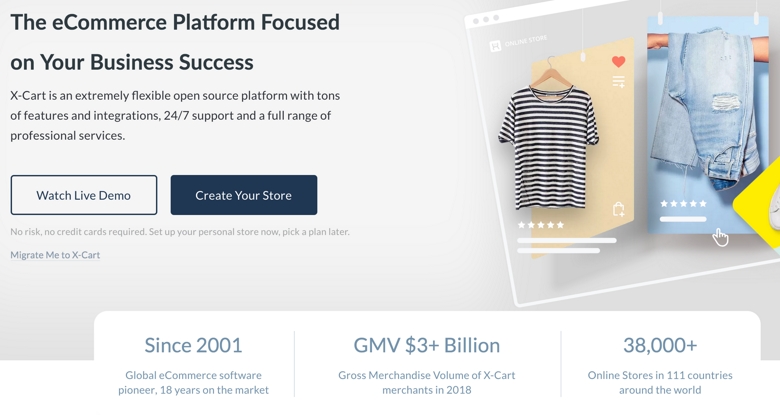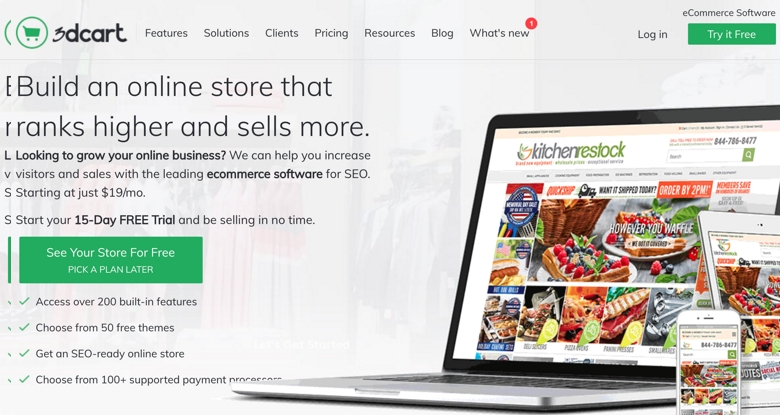How to link your X-Cart store with EMS
By E-Marketplace Services, onSteps to connect your X-Cart to EMS
In this tutorial, we are going to show you how to link your X-Cart store with EMS.
- Log into to your BigCommerce admin page, select the My Addons from the sidebar menu.
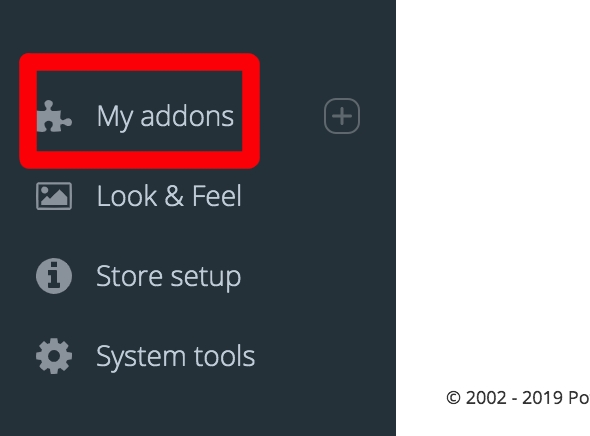
- On the Installed Addons page, search keyword rest and press Enter Key. You will see "REST API" in the result list. Make sure the status is "ON". Click on "Settings".
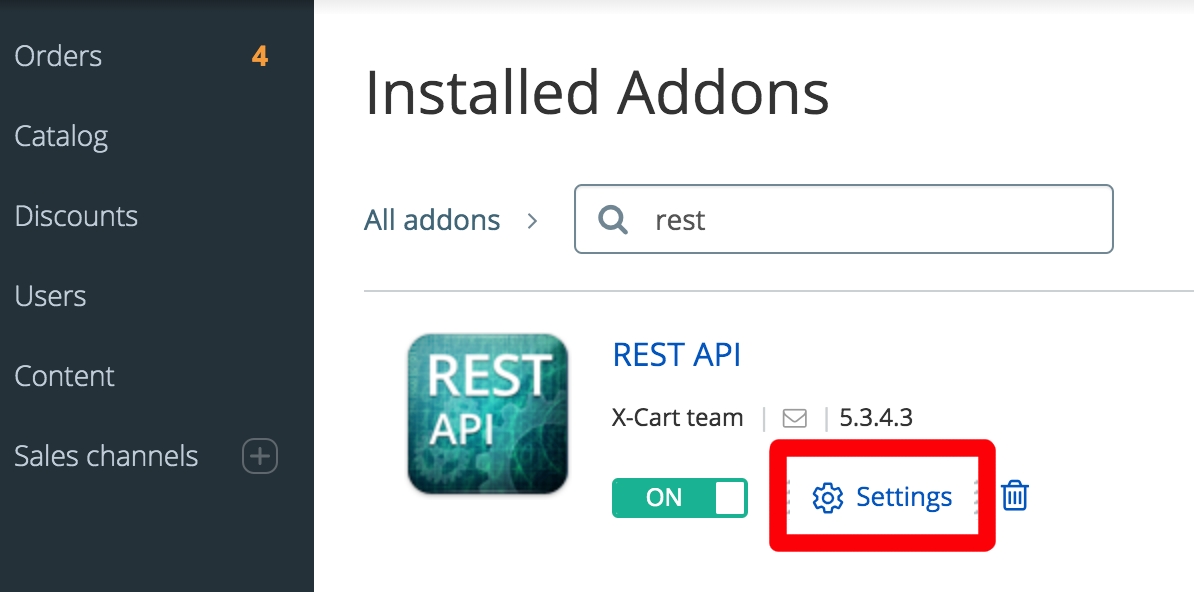
- On the REST API Settings page fill in the field API key (read/write) with the API Key of your choice. You can use api key generator such as this one to generate a long random key . Copy the API Key field value to a text editor, you will need to use it later.
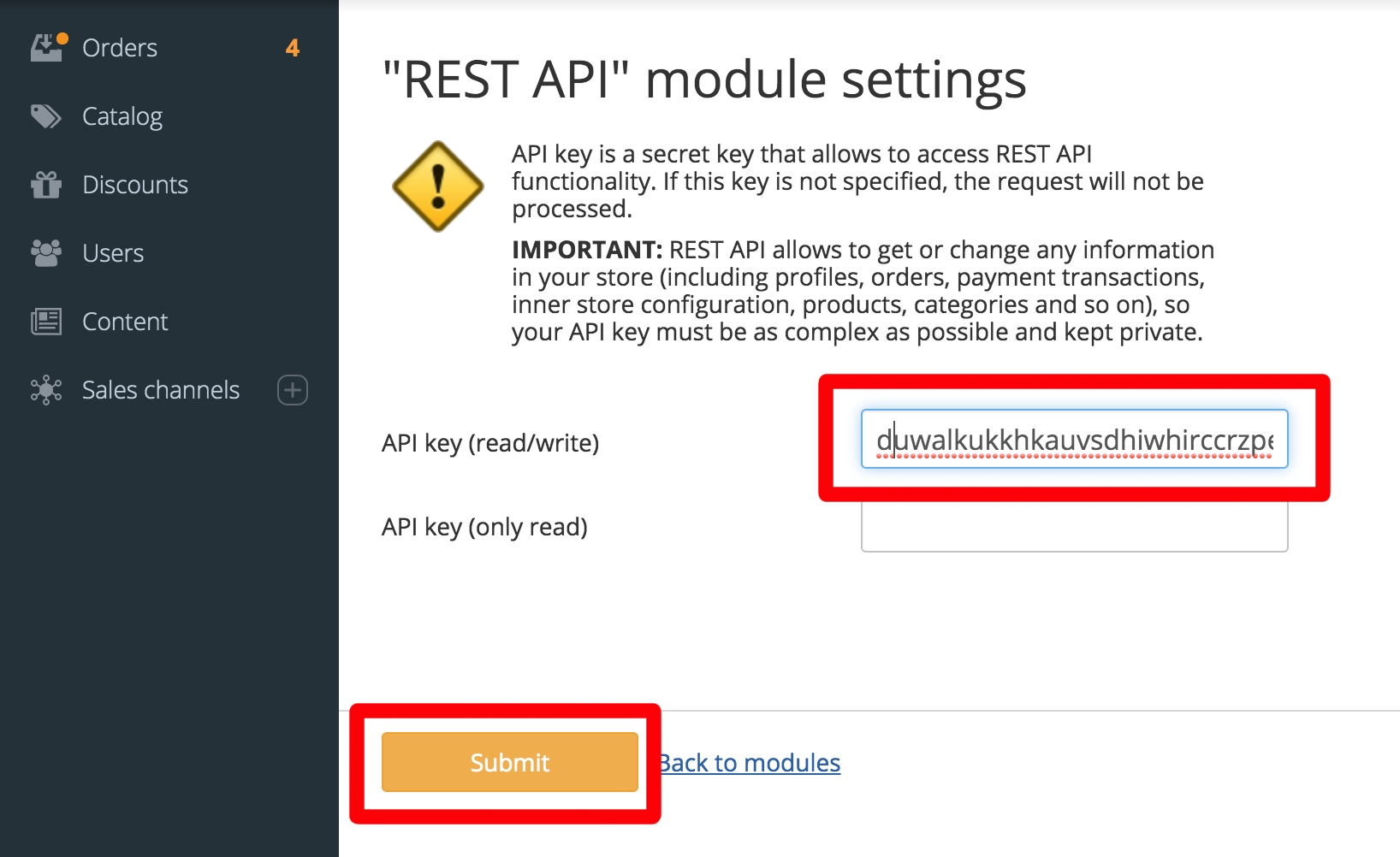
- Open a new browser window, go to EMS' stores page, click on the Link icon, fill in name (any name you want to use), type (X-Cart), store URL, and the API Key you just copied, Click Save.
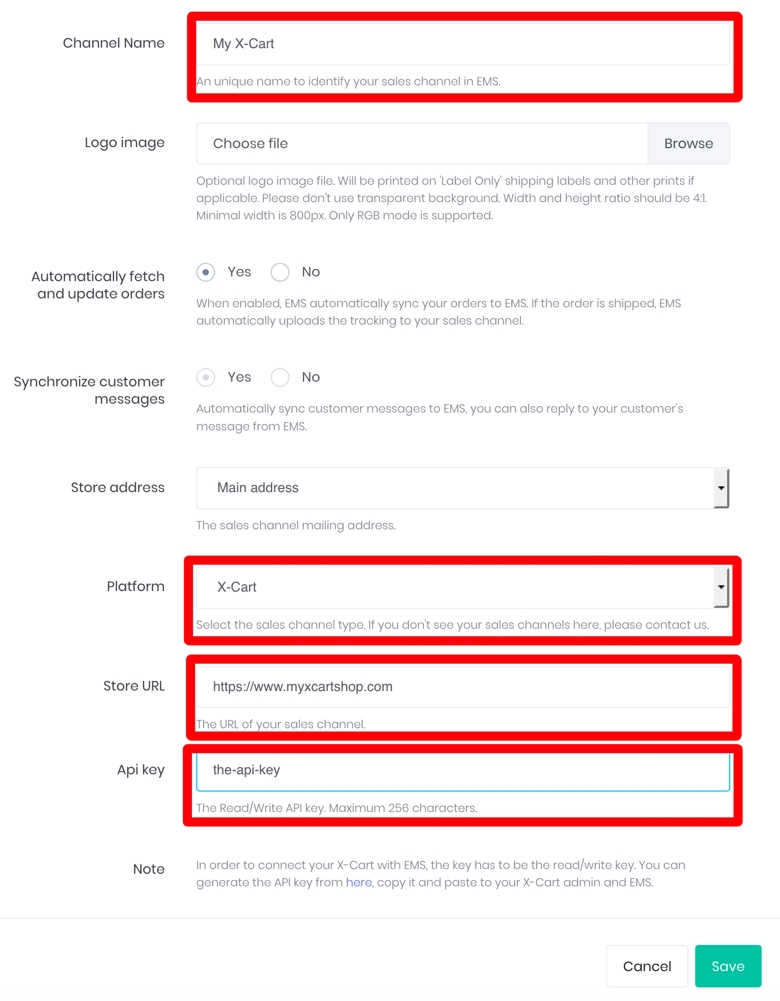
- Done. Your X-Cart orders will be synchronized shortly.