How to send interac email transfer for EMS Shipping (Carrier Arts)
By E-Marketplace Services, onDeposit shipping label credit for EMS Shipping (Carrier Arts)
In this tutorial, we are going to show you how to send iterac Email money transfer to EMS Shipping in order to print discounted shipping labels.
- Use your bank's mobile App or online banking service, send your interac Email money transfer to ship@carrierarts.com. Minimum amount is $20.00.
- Wait for the confirmation email from interac, usually within a few minutes.
- Open up the confirmation email from interac, copy the reference number.
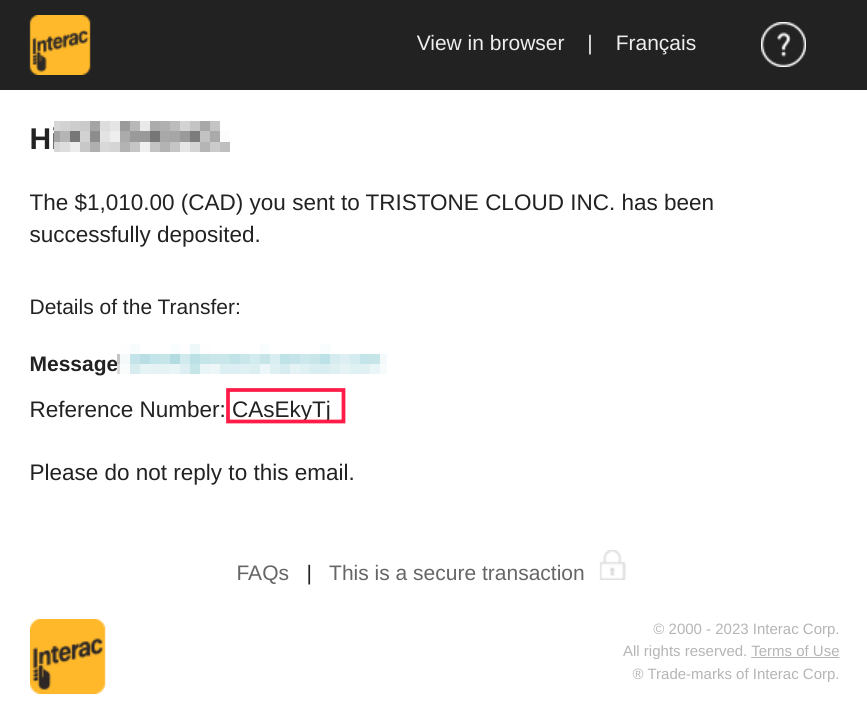
- Go to Carriers page. Find the EMS Shipping (Carrier Arts) card, hover mouse cursor on the hamburger icon, select "Buy postage credit". Fill in the amount you sent, and paste the reference number. Then click submit.
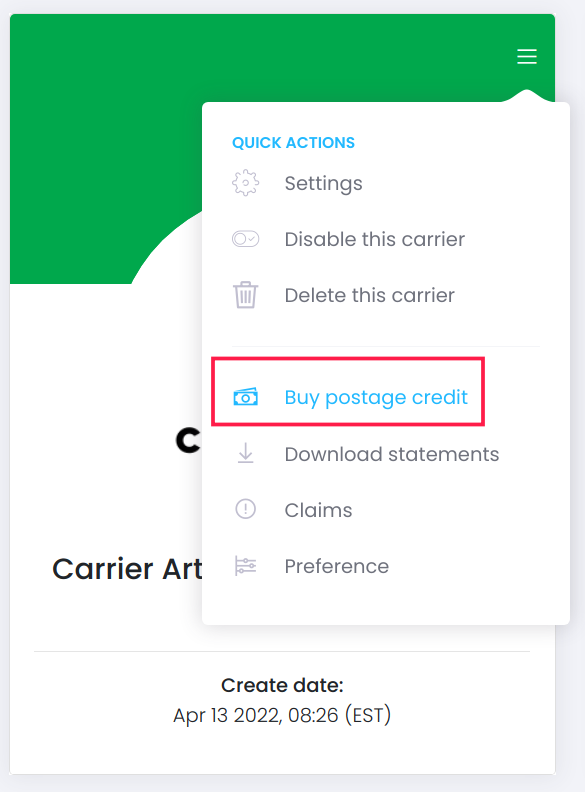
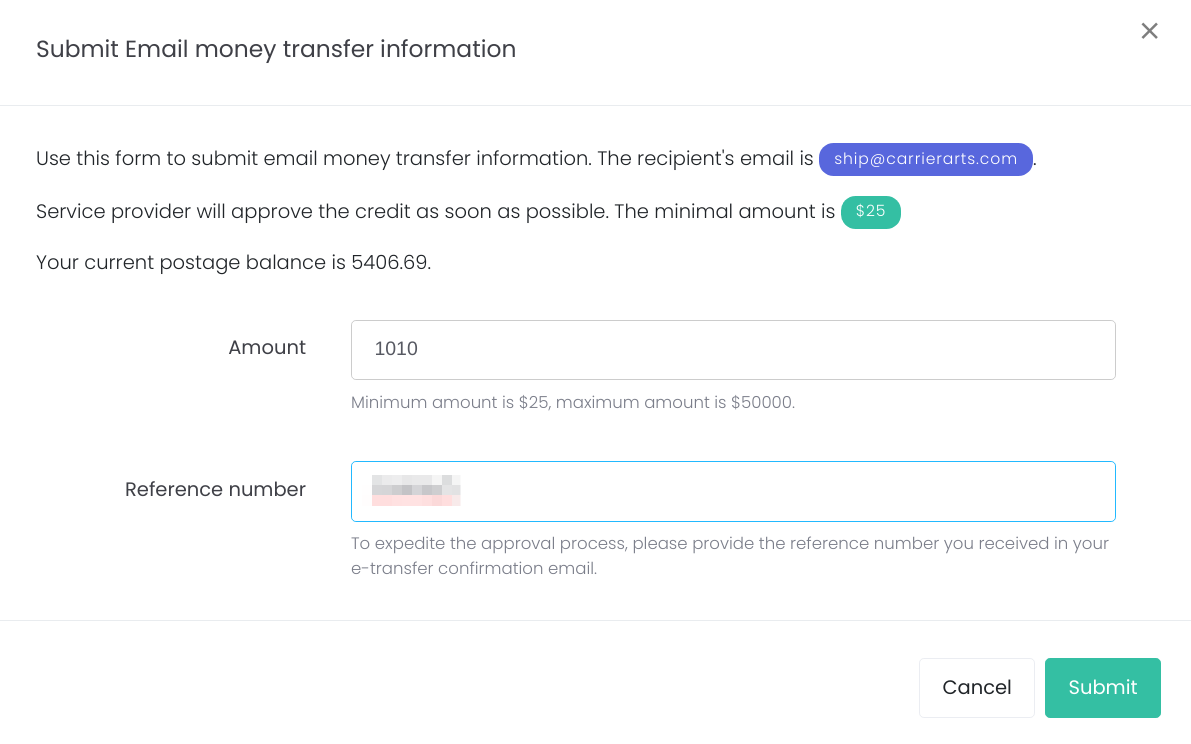
- The deposit request will be approved in a few moments.
Image by frimufilms on Freepik


