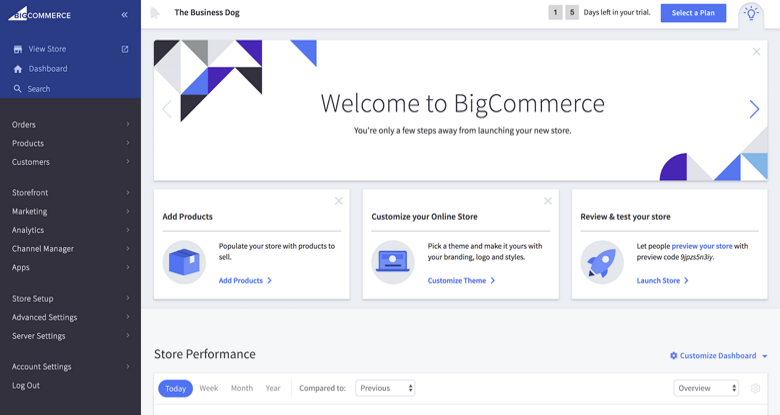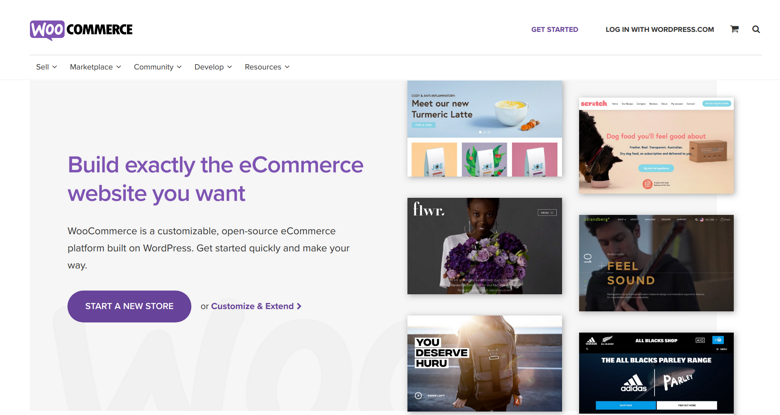How to link your BigCommerce store with EMS
By E-Marketplace Services, onSteps on how to link your BigCommerce store with EMS
In this tutorial, we are going to show you how to link your BigCommerce store with EMS.
We have simplified the way to connect to your BigCommerce store.
We have simplified the way to connect to your BigCommerce store.
Due to recent Chrome browser changes, please perform the following steps before you start. If required, uninstall our app then try again.
- If previous installation failed due to cookie error -> Go to your bigcommerce admin, navigate to my apps, and uninstall our app
- Use chrome, disable the following two options (copy this to your Chrome's url input:):
chrome://flags/#same-site-by-default-cookies
chrome://flags/#cookies-without-same-site-must-be-secure- close your browser and reopen it
- Then follow the steps below.
- Go to BigCommerce app store, search "EMS", or click this link to view our App page.
- Click the "GET THIS APP" button:
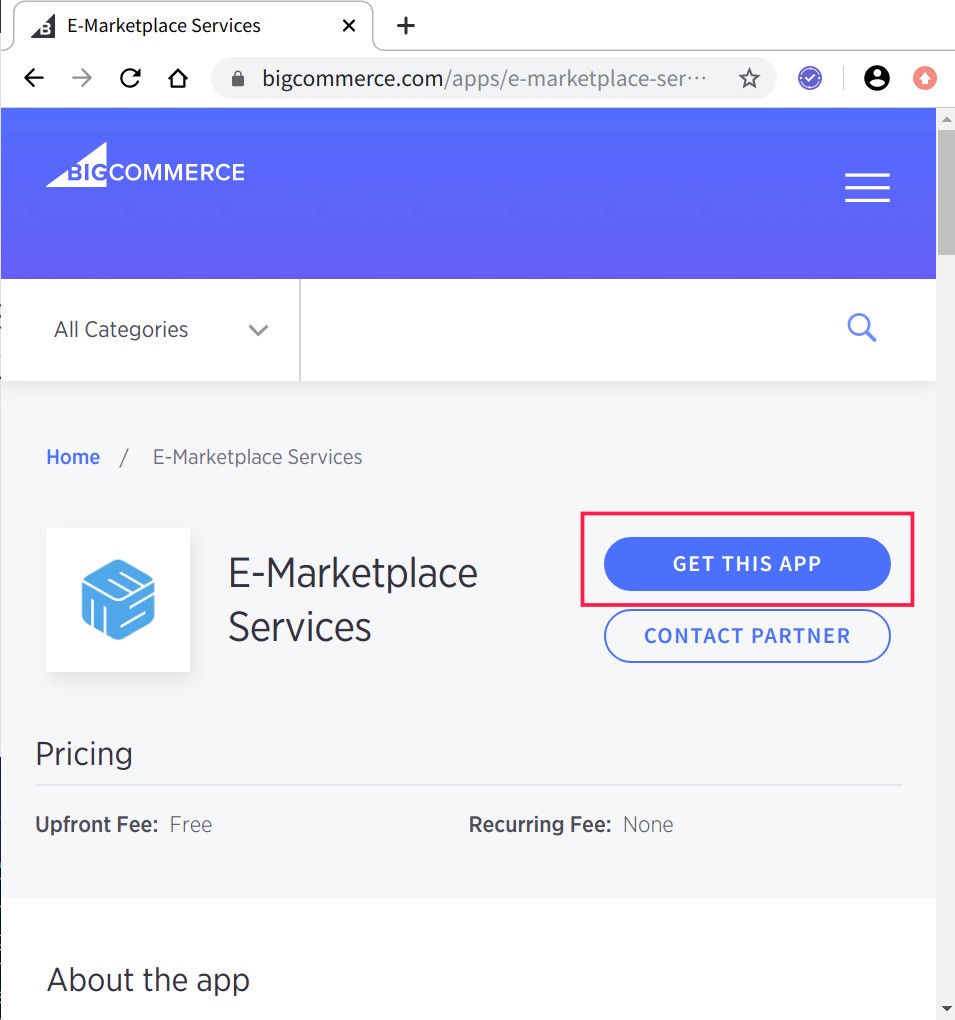
- If you have existing BigCommerce store, login to your existing BigCommerce store, or create a new BigCommerce account:
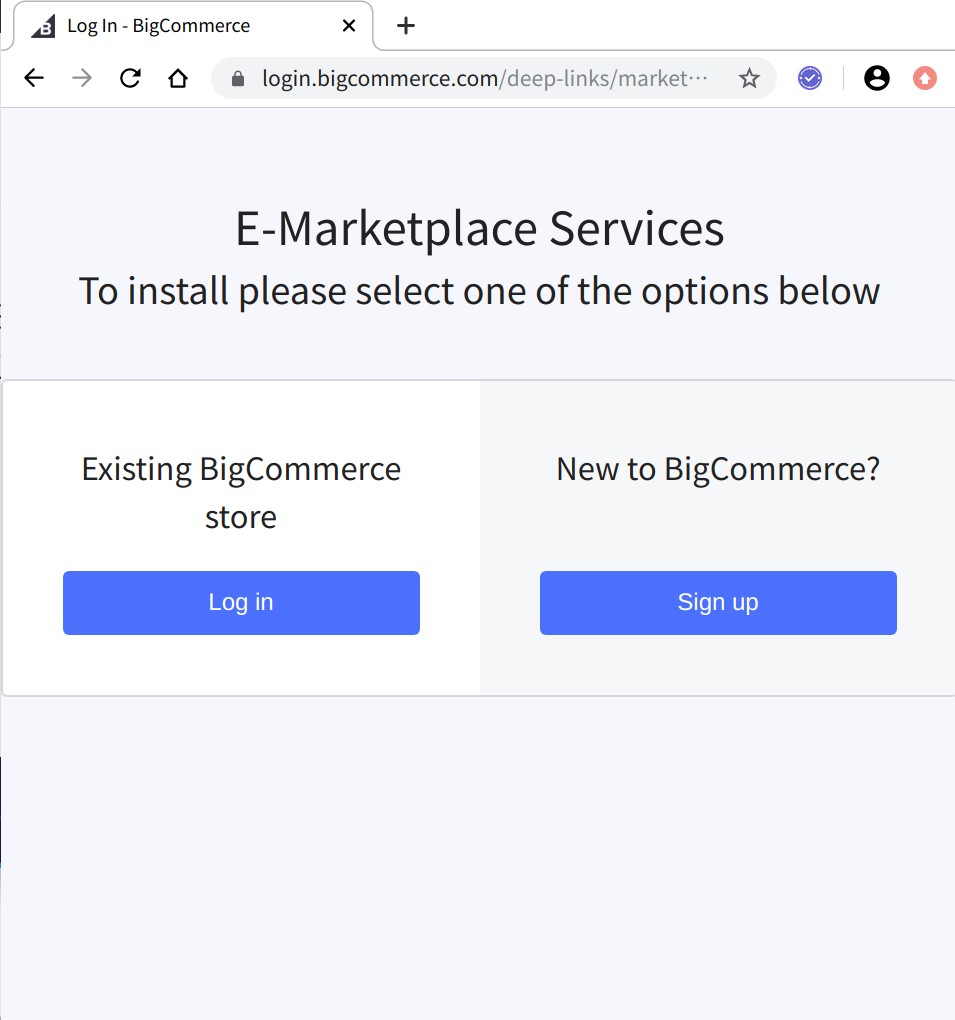
- After you logged into your BigCommerce account, click "Install' button to install EMS BigCommerce App:
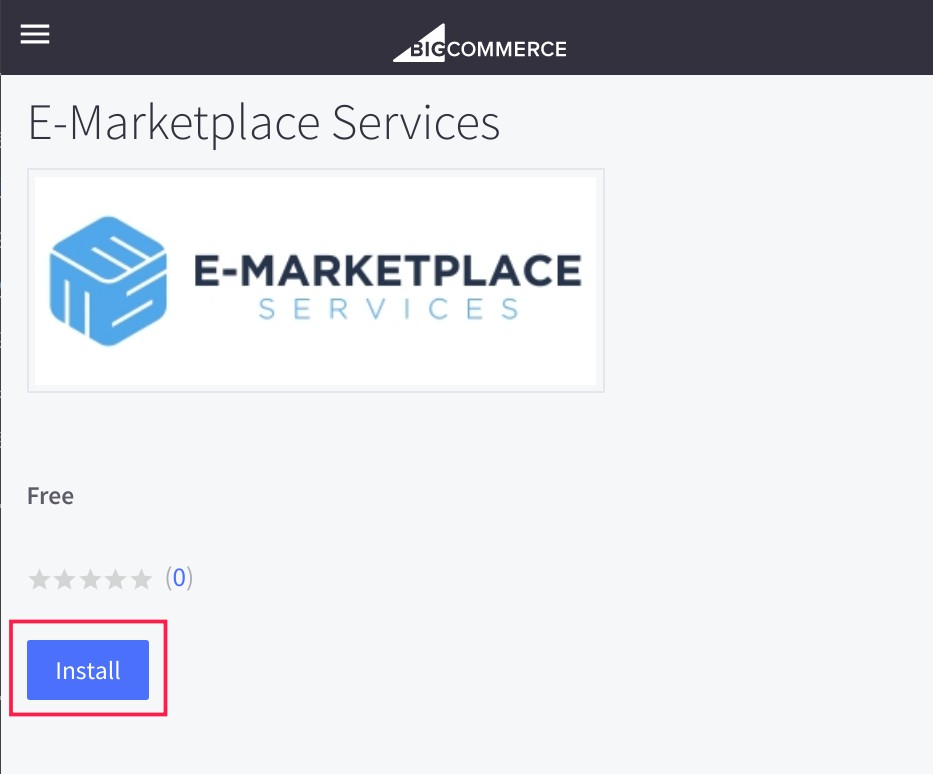
- On the next screen, click "Confirm":
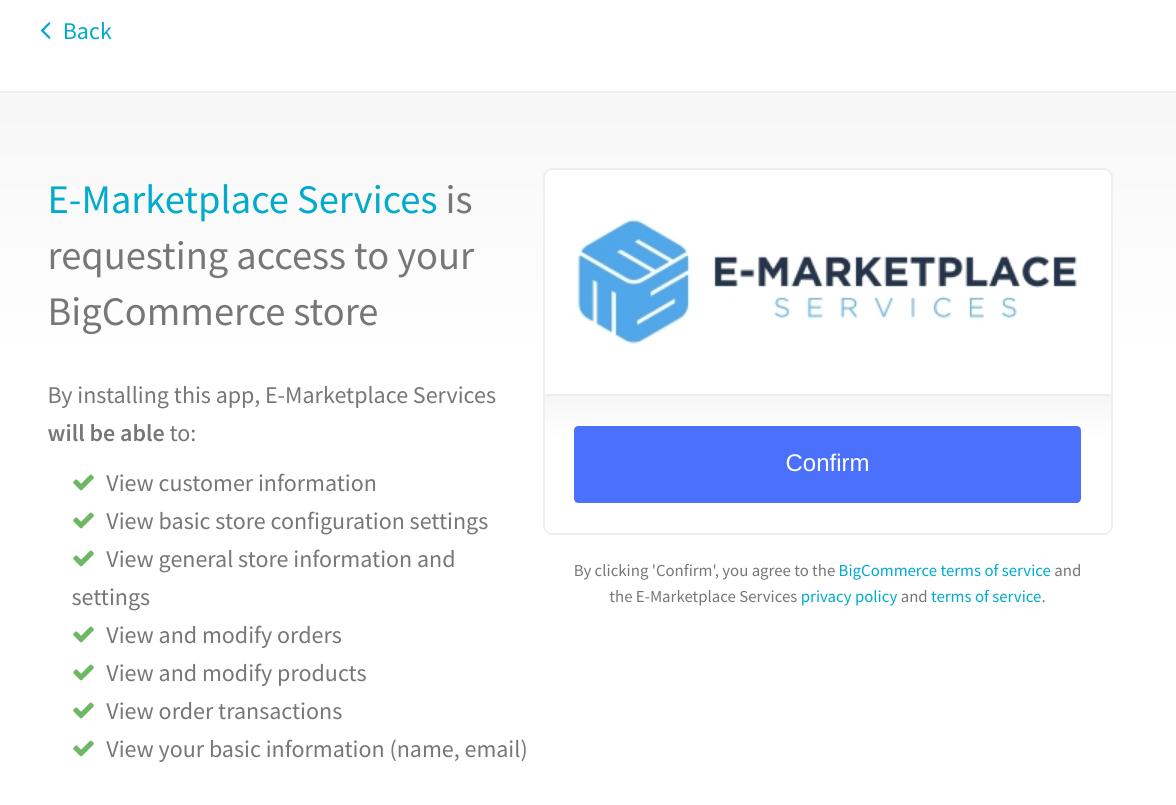
- You will be presented with EMS' login or create new account page. If you have existing account with EMS, input your login credentials, otherwise, input your email, name and password, to create a new EMS account:
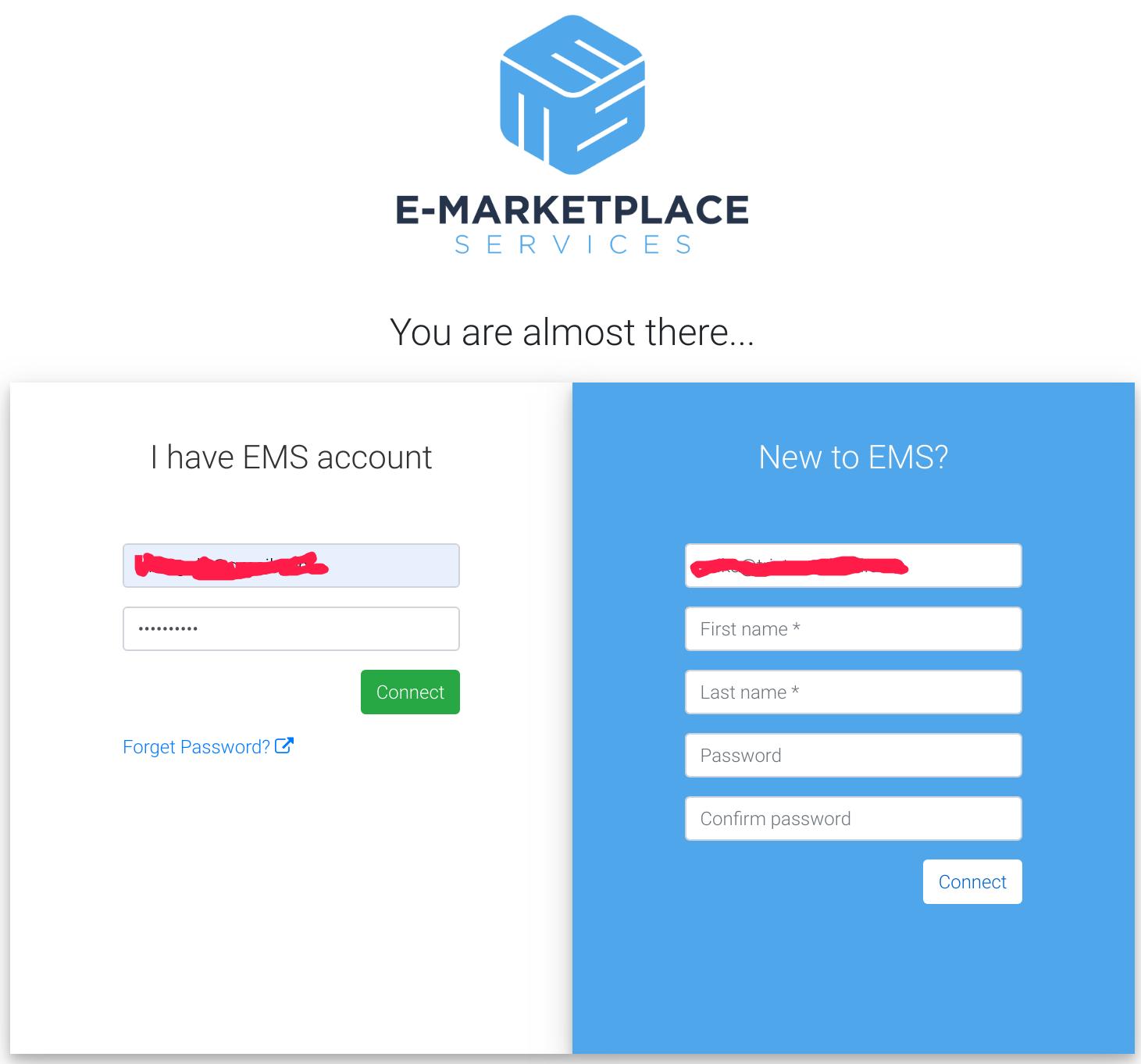
- Click "Connect" button, your BigCommerce store will be connected to your EMS account automatically:
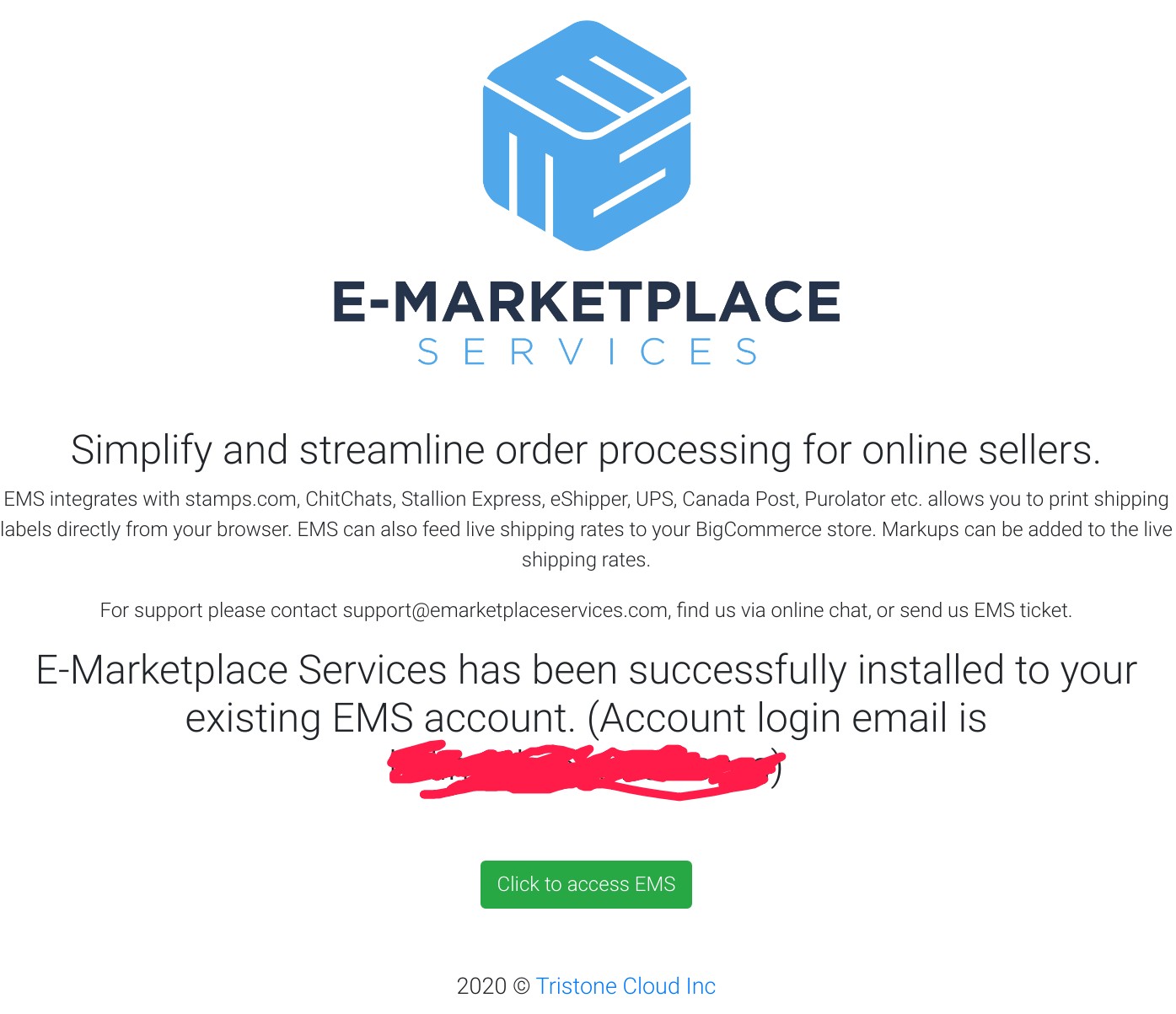
- Click "Click to access EMS" button to open a new browser window and login with your EMS credentials, you BigCommerce store is now connected.
- Once you are logged into EMS, go to "My Stores" page, find the newly connected BigCommerce card, hover mouse cursor on the hamburger menu, click on "Channel Settings", in this dialog you can change the name of the connection or store address:
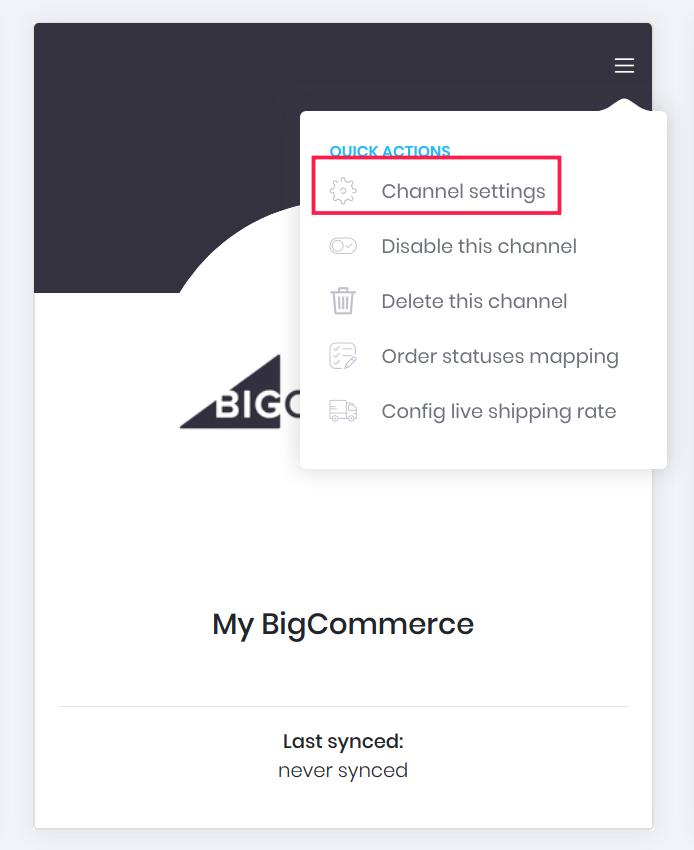
- Now your have successfully configured your BigCommerce store in EMS. EMS will synchronize all new orders automatically for you.
- Looking to have EMS to provide live shipping quotes to your BigCommerce store? We have the instructions here.