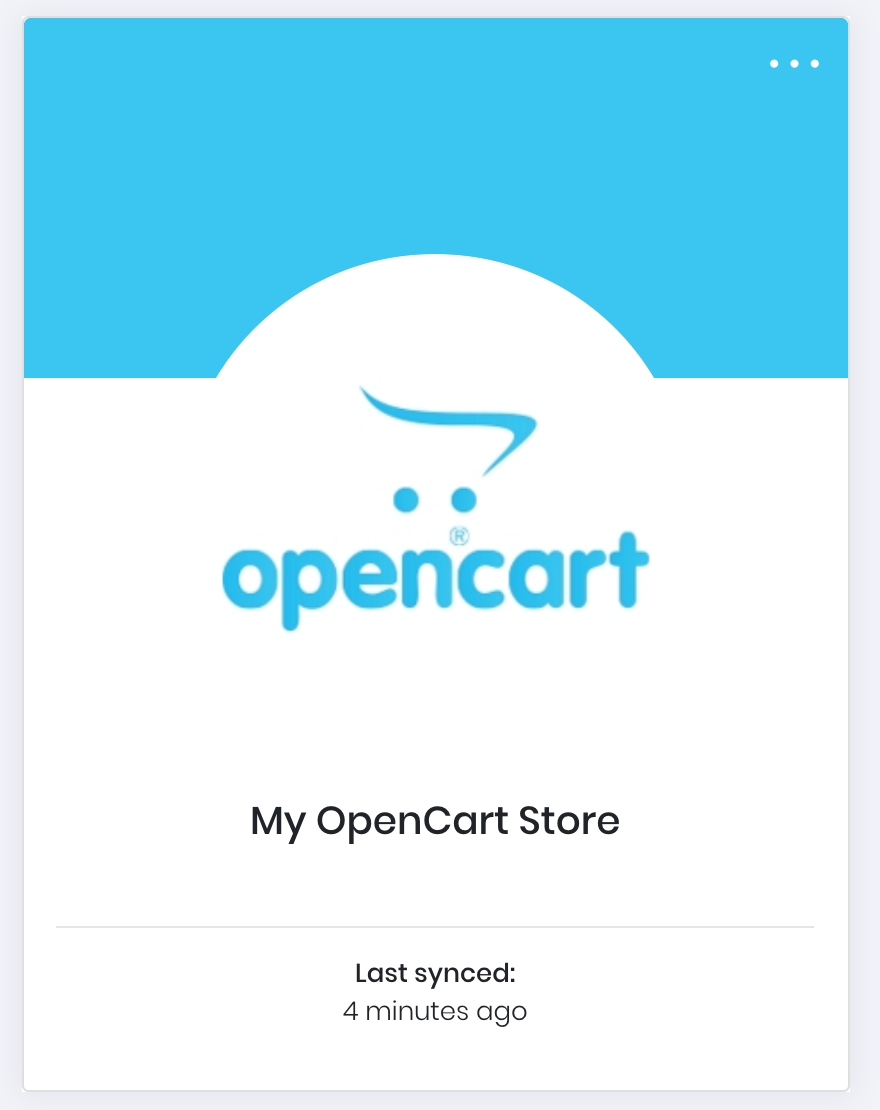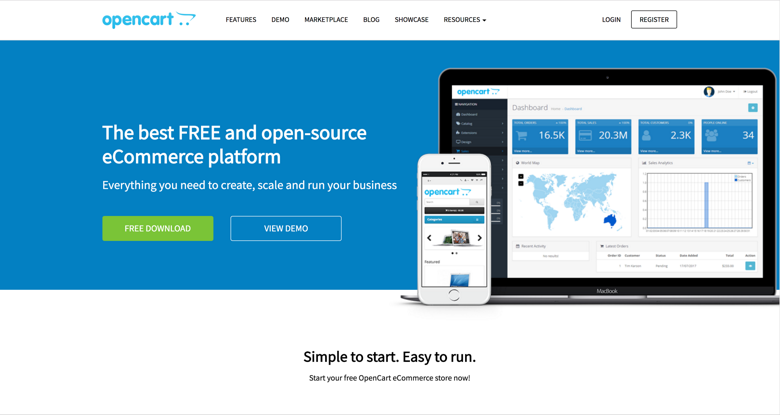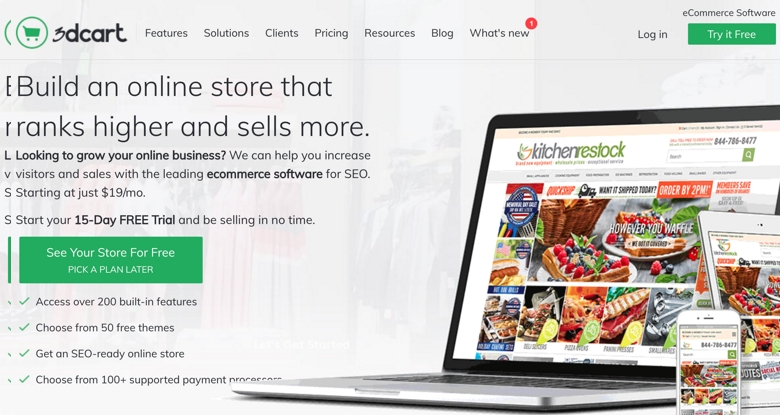How to link your Opencart store with EMS
By E-Marketplace Services, onSteps to connect your Opencart store to EMS
In this tutorial, we are going to show you how to link your Opencart store with EMS.
In order to connect your opencart store with EMS, you will need to install EMS' Opencart Restful API extension to your Opencart installation.
- Go to Opencart Marketplace to download EMS' Opencart REST API Extension.
- Following this instruction to install the extension to your opencart store.
- Once installed, go to your opencart's admin page, go to settings -> users -> API page to generate an API key, and save it.
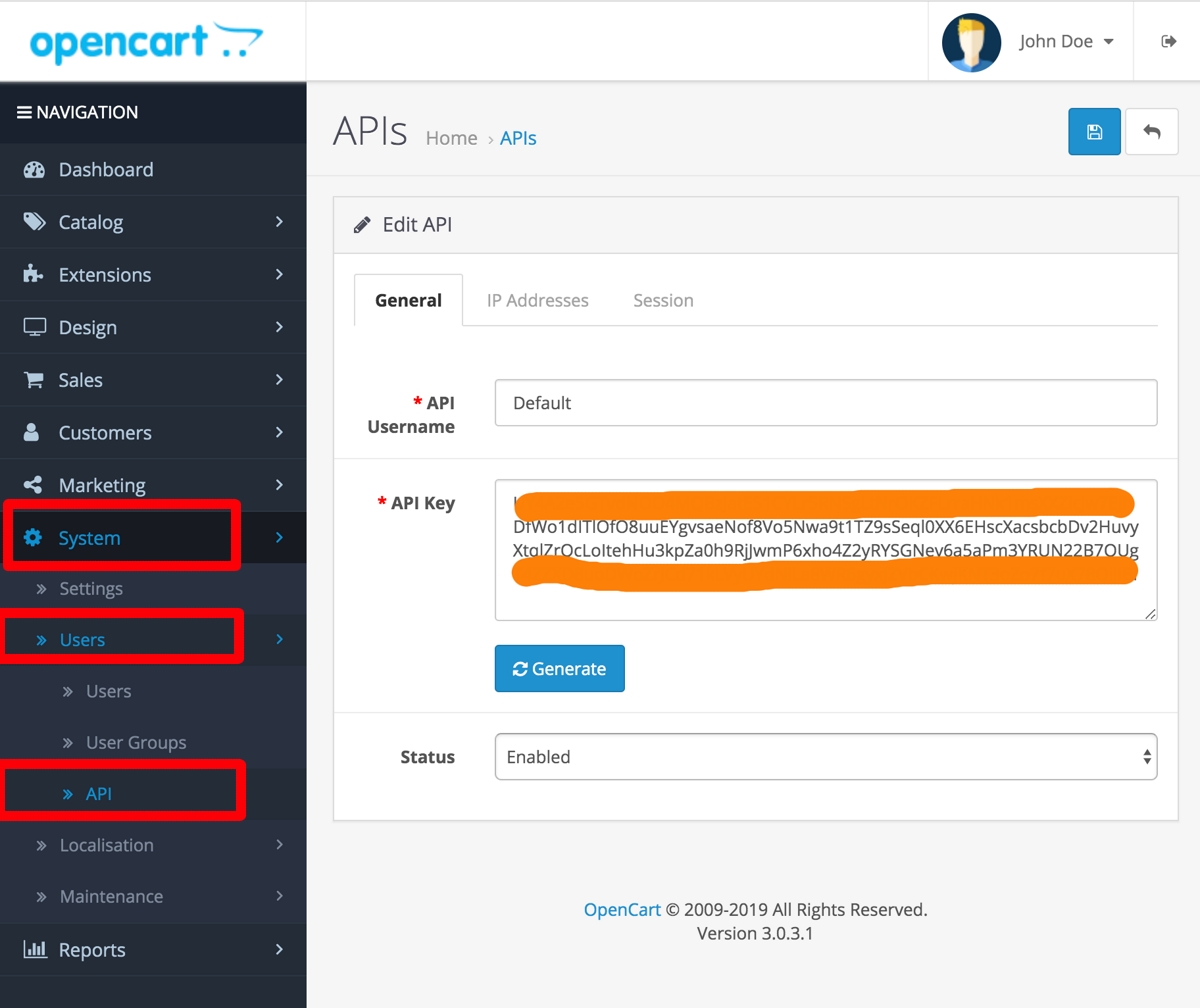
- Log into to your EMS account. Click the "Stores" link on the side menu. In the stores list page, click the "Link" icon.
- In the popup dialog, fill in the store name (any name you want to call it in EMS), select store type (opencart), fill in your stores secure URL (start with https://), input the API user (should be Default, match your Opencart API setting) and the API Key.
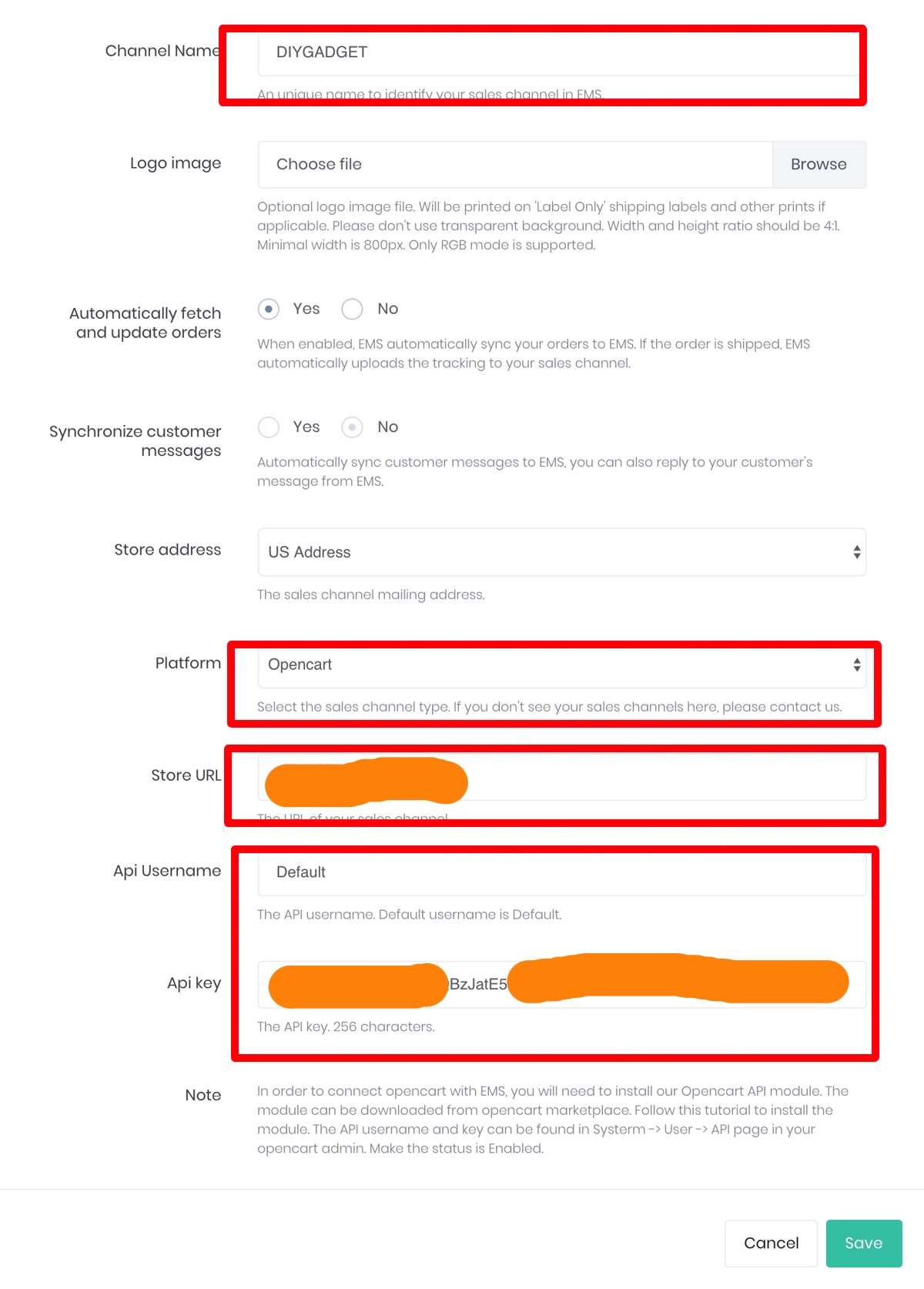
- Click Save, your opencart store should be connected to EMS.